Hello! Happy liminal week! I tend to love this pensive, floating time between Christmas and New Years, and I guess the subject of this newsletter might be helpful if you’re reflecting on your writing life and thinking of trying out some new things in 2025.
But first of all, I want to quickly say: Thank you so much for all your support during my debut year! Midnights With You has been out in the world for about six weeks at this point, and I’ve been really touched by the DMs and comments I’ve received from people who said the book meant something to them. I don’t quite feel like I’m in the headspace to do a real debut year recap here (I need a bit more time to process lol! It’s been a marathon and a sprint, and I feel like I kind of just collapsed in a heap at the end) but maybe I’ll properly look back once MWY has been out for six months, or something.
This month, I’ve been looking ahead—finishing a big revision round on my next book, and getting really excited to talk more about it next year. (For now, I’ll just say: it’s an estranged-best-friends-to-love, grumpy-sunshine, ghost-hunting-road-trip romance that deals with healing from grief, and the fear of loss that can keep you from fully living in the present).
And since I’ve been back in the rewriting cave recently, for this newsletter, I’m going to talk about a subject a bunch of you requested on Instagram: How I plan my writing time in Asana.
This all started earlier this month, when Hannah Sawyerr (if you haven’t read All the Fighting Parts yet, you are missing out!) asked me some great questions about my writing habits at my launch event at Bel Canto Books. (Thank you so much to Jhoanna Belfer and the whole team there for making it such a wonderful evening!)
One of her questions was: “Do you write on a schedule, or write in bursts?” And my answer was: I love to have a schedule so much that I actually plan my writing time in a project management tool called Asana.
We proceeded to have a great, in-depth discussion about craft and revision, and I enjoyed it so much that I made a post afterward inspired by some of Hannah’s questions, and also mentioned the Asana thing there. I mostly expected this to be a chance to laugh at myself—like lol what a weird quirk! But to my surprise, a bunch of people commented asking for more details about Asana and saying they wanted to check it out.
So by popular demand (lol) here’s a newsletter going into more detail about it!
How I use Asana to plan out my writing life
⚠️ First, a disclaimer! ⚠️ I cannot stress enough how much I am NOT suggesting anyone else needs to do this. This is just what works for my (very anxious) creative mind. Having a lot of structure and planning helps me relax and focus on one thing at a time—it helps me let go of my anxious thoughts in a way that lets me be more creative.
If that isn’t you—if you feel stressed out just reading about this—then please ignore it! I feel like the big challenge of doing creative work is learning what your own specific brain needs and how you can support it rather than getting in its way.
So what is Asana? It’s a project management tool that seems to be designed for coordinating projects at companies with multiple teams. I’m using it in kind of an idiosyncratic way—I’m just out here coordinating with myself. But since author life involves wearing multiple hats, I really like how Asana lets me create different calendars for different purposes.
I use the free personal plan, which I believe is just the default when you create an account and start using it.
I also mostly use Asana in the browser, so everything I’m saying here is centered on that—if you use the Desktop app, maybe it works a little differently, I’m not sure. (For whatever reason, I tried using the app and found it kind of cumbersome and overwhelming, so I just deleted it immediately). I have it living as a pinned tab in the corner of my browser all the time, and I look at it several times a day. I also use the mobile app just to peek at what I have on deck, but I don’t really edit or make changes to my schedule from there.
In Asana, there are lots of different views you can use and different features. And I approach this tool the same way I approach Scrivener: I ignore the great majority of its features and just use it for a few core things that work really well for me.
The only view I ever really use is the calendar view. (I’ve tried out the other ones, but they just didn’t stick).
Each of the tasks here is a scene I worked on that day. (Note that I made the window smaller on purpose so it would cut off the scene names, but usually when it’s full width I can see actually see them).
And I have four calendars (or “projects”): one to plan my writing time, one to plan my social posts, one to plan other promo activities, and one where I can see everything altogether.
I set my writing, social posts, and promo calendars to the monthly view, so I can get a nice overview of everything (and also so it’s easier to move tasks around as my plans change—which they do, often).
You can change the calendar settings in the upper right, and hit “save view.”
And I set the calendar with everything on it to weekly mode, so I don’t get as overwhelmed when I look at that one.
(When you create a task, you can add it to multiple projects, so I add each task to its specific calendar and to my “everything” one.)
I will admit, I am a little embarrassed to say that I plan out my social posts in project management software! I feel like there’s this pressure to be authentic and spontaneous on social media, and to reveal that I plan this much is to admit it doesn’t come naturally to me. But yeah—it doesn’t come naturally to me! My brain just doesn’t work like that.
While I do often get an idea spur-of-the moment and push other planned things back, it calms me down to know I have some ideas banked and that I won’t just be casting around all the time in search of something to post. For me, doing it this way helps social media take up much less of my brain space than it otherwise would.
I use tags to color code my tasks:
(To create and add tags, you hit the three dots at the upper right of a task and choose “add tags,” or you can use the key command tab-T).
When I plan out my writing time, I make two tasks for each scene: planning the scene (pink), and actually writing it through (green). To make this go a bit faster when I’m planning out my writing time for a whole project, I’ll duplicate the last task I made that’s color coded that way and modify it instead of making a task from scratch. (You can duplicate a task straight from the calendar view when you right click on it).
Part of my process when I outline is to give each scene a shorthand name, so I use those scene names here as well. (And, of course, I often change plans—I’ll replot as I go, I’ll add or remove scenes. But I like having a rough sense of how long it will take me to get to the end of a draft from the jump, even though it’s flexible and will probably change.)
I plan my writing time in Asana whether I’m drafting, doing bigger revisions like a full rewrite, or doing a more detailed edit pass. (When I’m rewriting, I also tend to make two tasks per scene, but when I’m editing, I just do one.)
You can check off each task, and it gets faded out—and sometimes when you’ve checked off enough tasks, you get a celebratory animation of an otter or a unicorn or something flying across your screen. I find it very satisfying! It’s the little things in life.
Another thing I love about Asana is how easy it is to change plans, either by dragging and dropping a task to another day, or by using the calendar feature inside each task to kick it further into the future. I used to just plan my writing time in my notes app, but I’d find that when I needed to push things back, I basically had to redo the entire document. So I like how easy Asana makes it to give myself grace and be flexible with my plans.
I also like having these different calendars so I have the option of getting a birdseye view of everything on my plate or of focusing in on one thing.
When I write, I don’t want to think about the other kinds of author tasks—I just look at the writing calendar and try to forget about the rest.
But it calms me down to know that everything is slotted in somewhere, secure in its place for later, and not just floating free in my brain. Knowing that actually helps me let it go and forget about it for a while.
So that’s how I plan my writing time! Hope this is helpful to someone!
(And yes, now that I have written this, I’m checking the task off in Asana 😌)
Wishing you all many good writing days in 2025 💜
Love always,
Clare





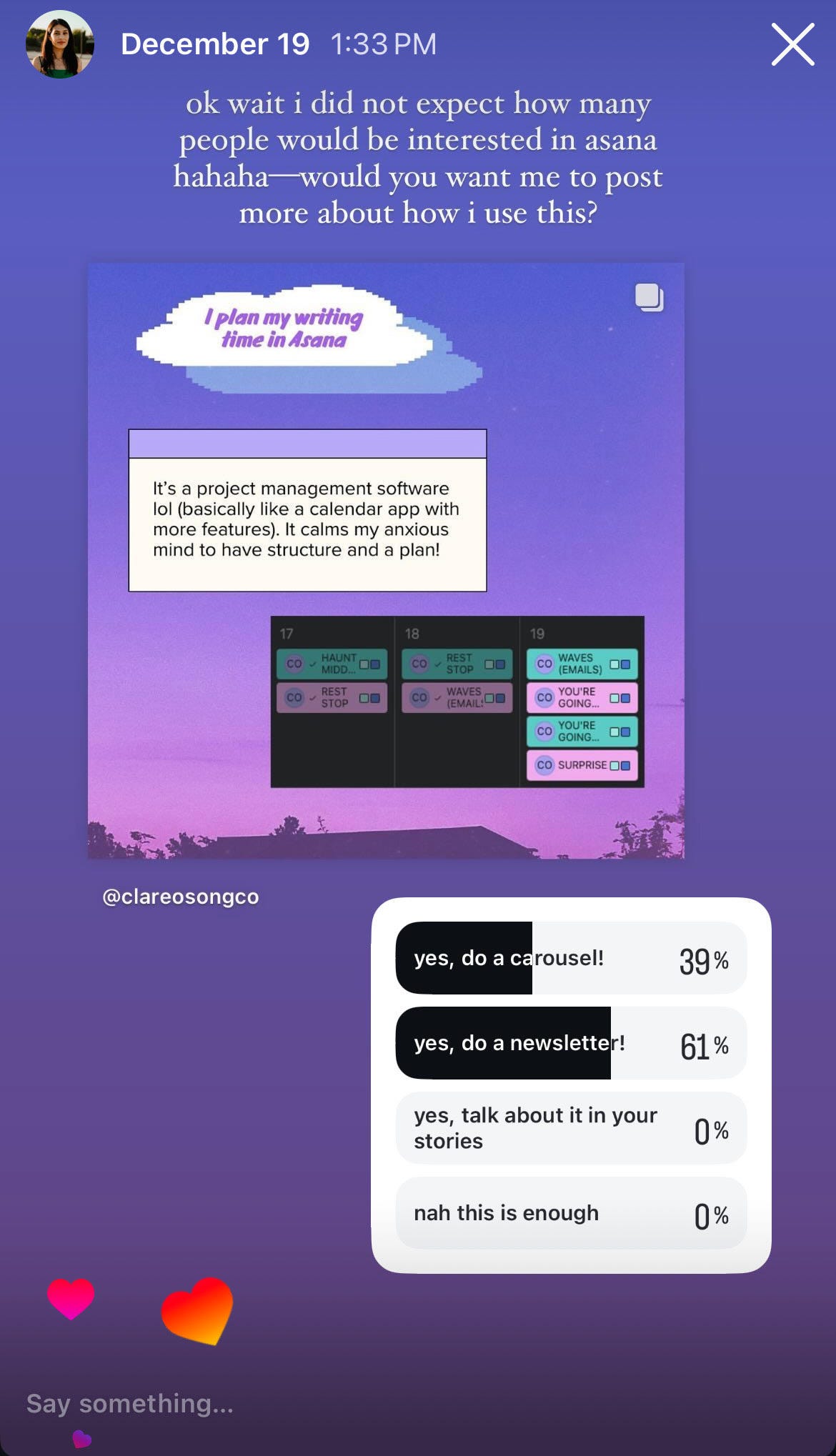








thank you for this!! I love planning things in depth so this is super useful ahh.
bro I love this so much! I do something similar in Airtable, though not for actual writing, but certainly for every other task with promo/writing tasks. this is amazing and I will def be taking a page out of your meticulous book